How to Import Font’s in Alight Motion
Alight Motion is a Popular Video Editing and Motion Graphics Application especially designed or built for Mobile User’s. It allows user to Create a Professional Level Video Editing, Motion Graphics just by using their mobile phone.
Although, it provides some of the Basic Font’s, but what if we want to import our Favourite font to use in our Alight Motion Application. This App also provides Import Font’s feature, by using that we can Import our custom downloaded favourite font’s.
Here, I will Provide a Step by Step Guide with Screenshot’s to help you Understand it Better.
Follow the Step’s mentioned below:
Step 1: Open Your Web Browser. For ex: Google Chrome.
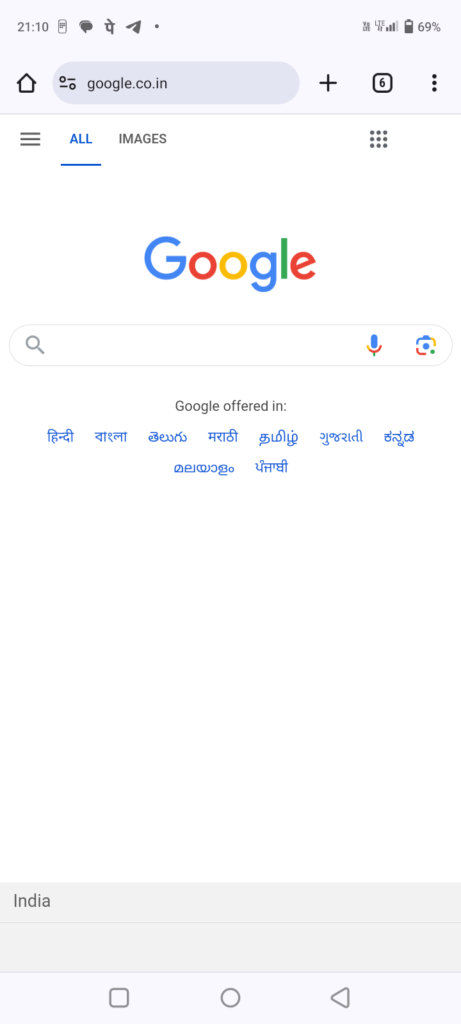
Step 2: Search for Dafont Website.
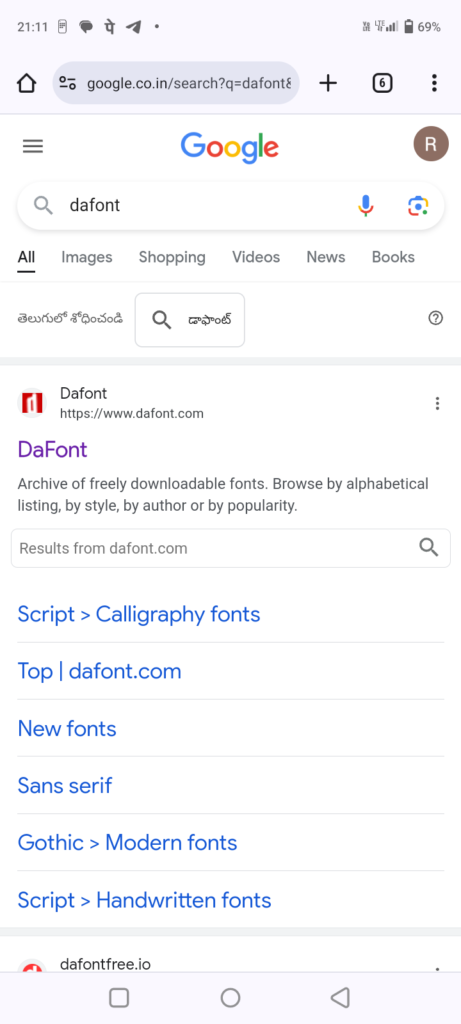
Step 3: Click on the Dafont website Dafont.
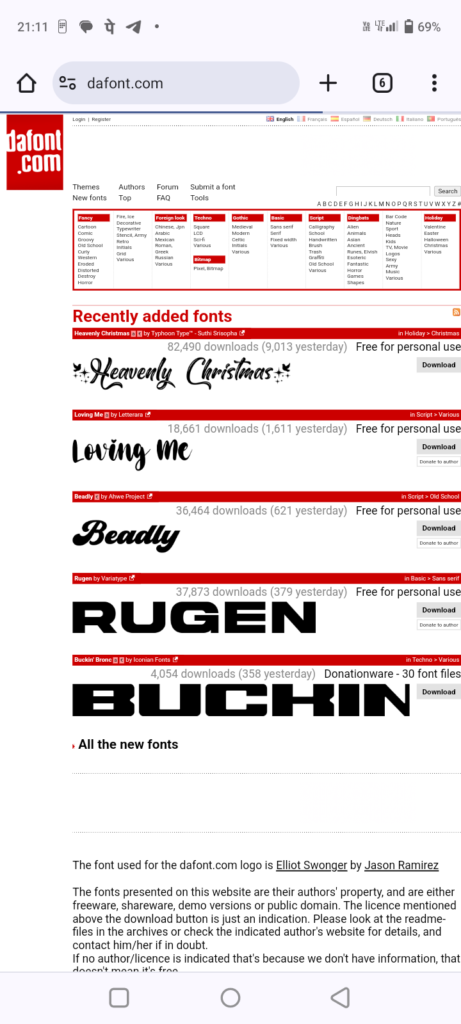
Step 4: Download any one of the Font that you like by Clicking on the Download Button.
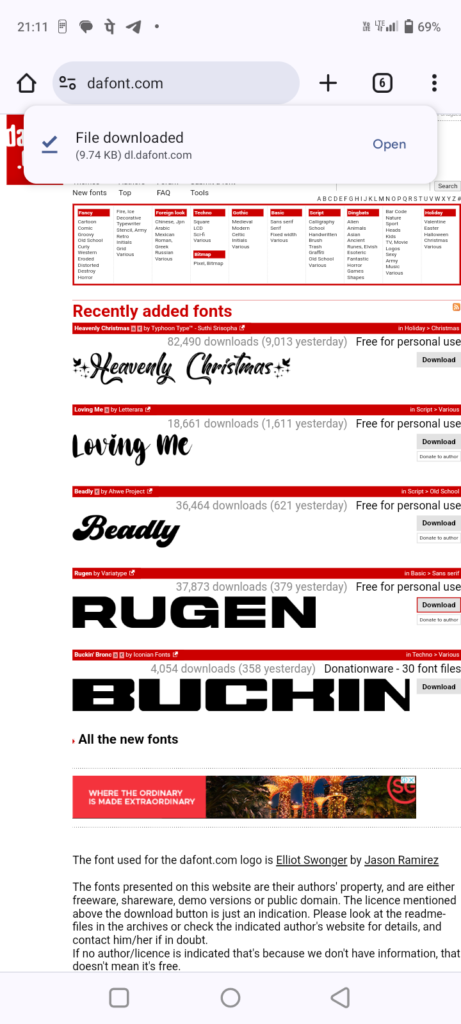
Step 5: After Downloading, Click on Open, Open it in Zarchiver Application.

Step 6: And then, Copy the Font .tff/.otf file.

Step 7: Paste it in Downloads Folder.
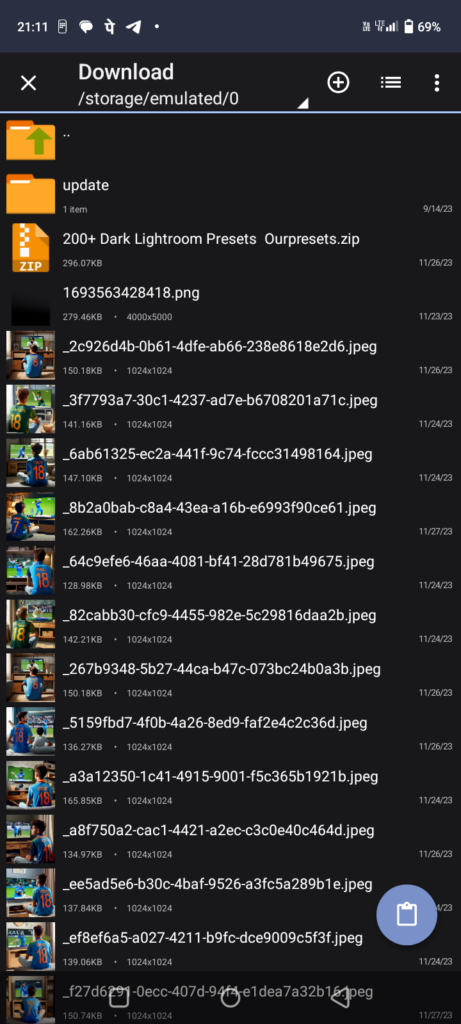
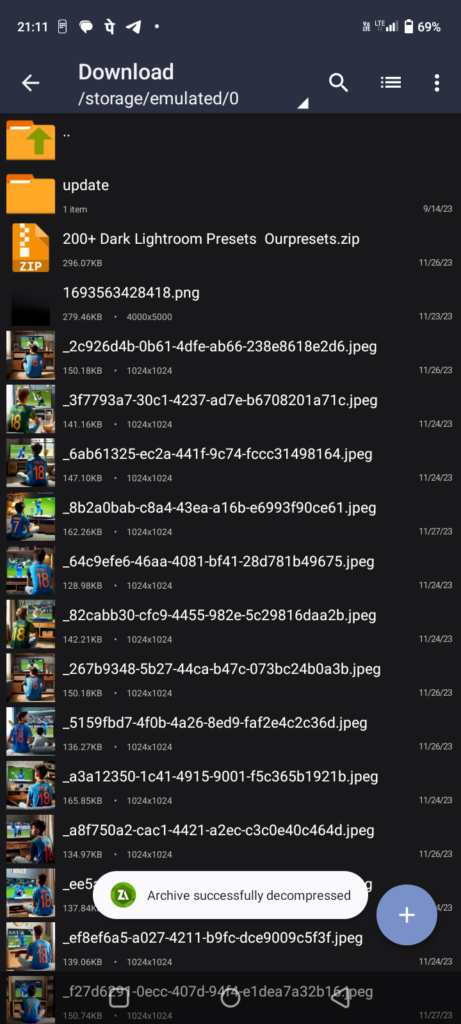
Step 8: Now, we need to Open the Alight Motion Application.

Step 9: Create a New Project and then Click on Text to type the Text.
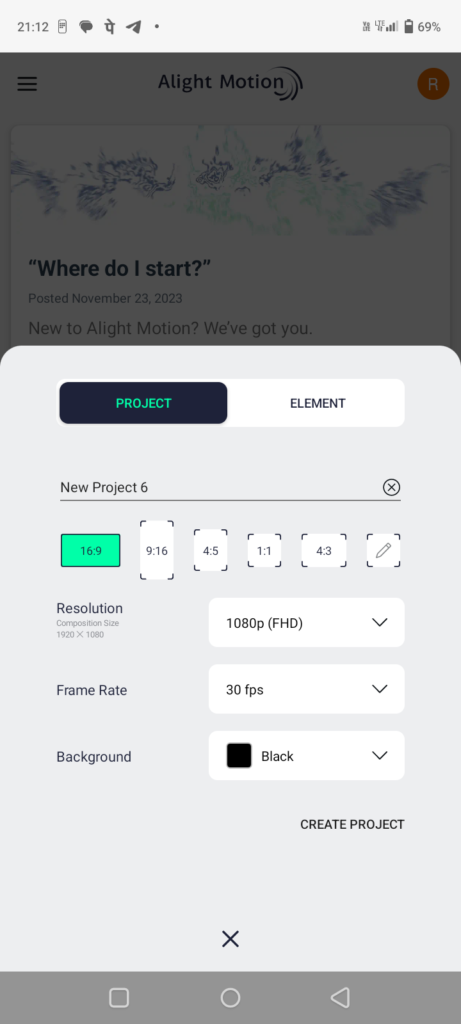
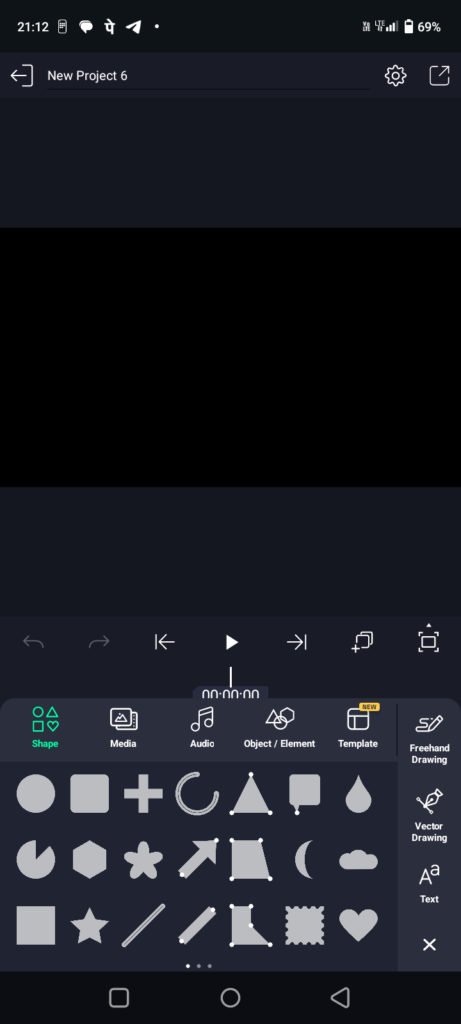
Step 10: Click on Font name in the Menu Bar and then Click on View all font’s.
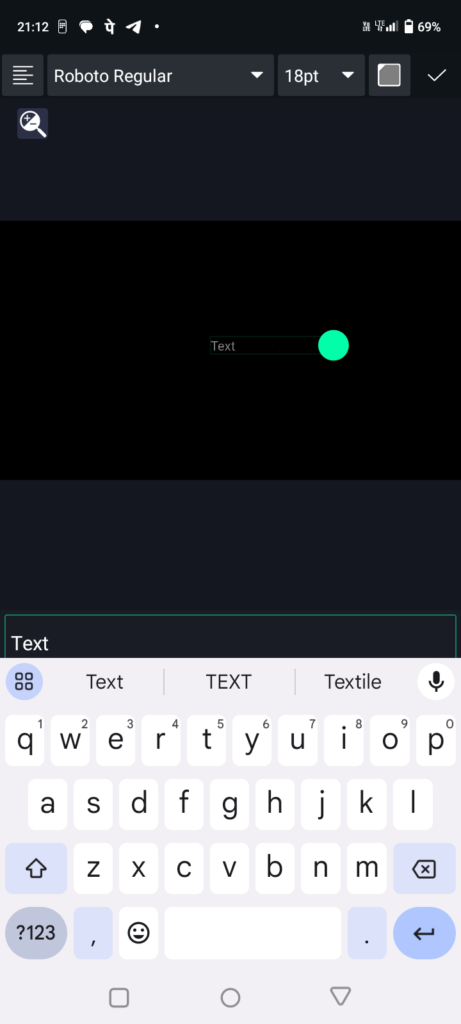
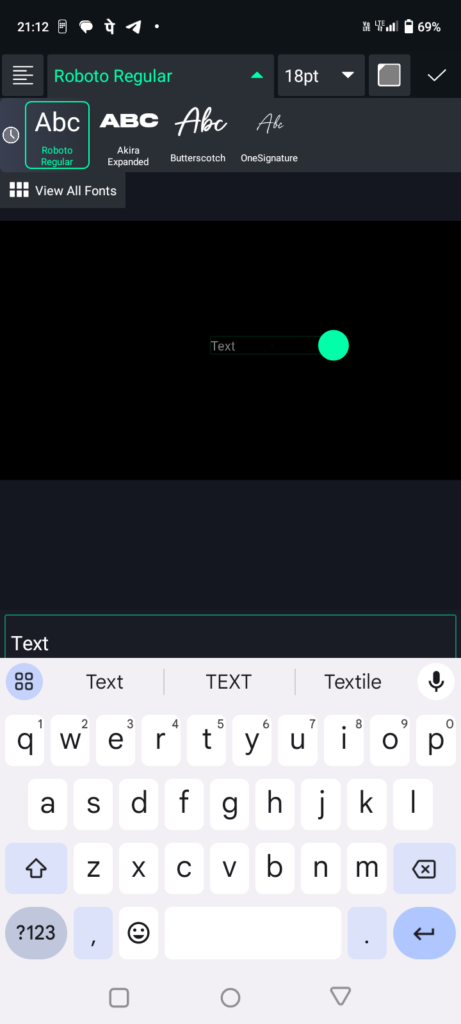
Step 11: Then there you will Find an Option called Import Font’s, Click on to Import the Font.
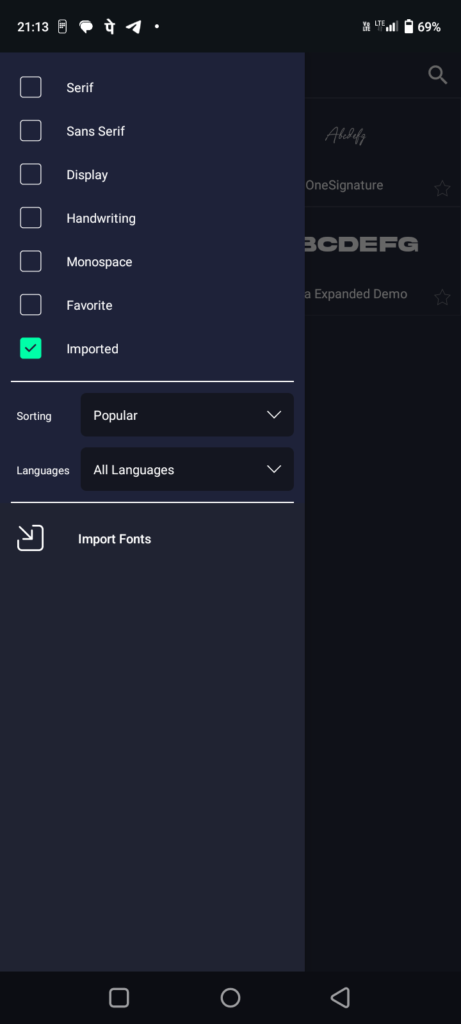
Step 12: It will redirect you to the File manager, Select the Downloads folder and find the Font that you have Downloaded, all you need to do is Just Click on it to Import.
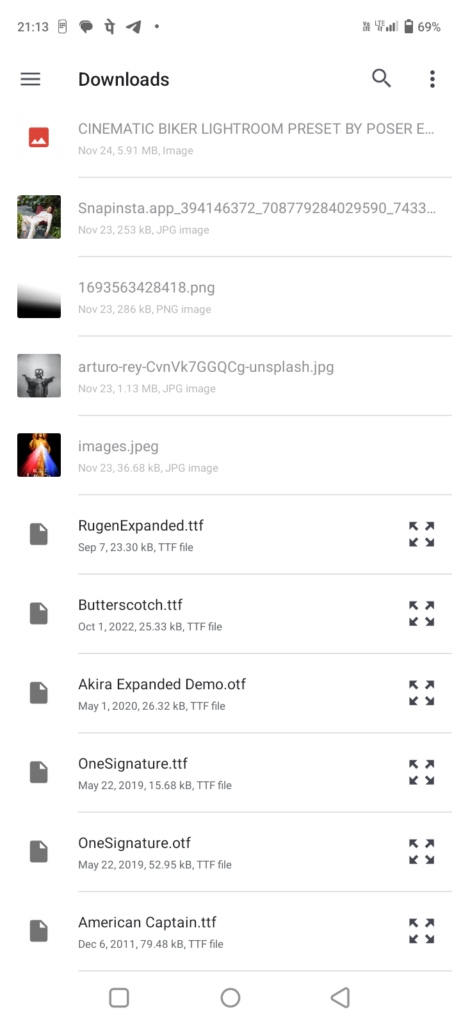
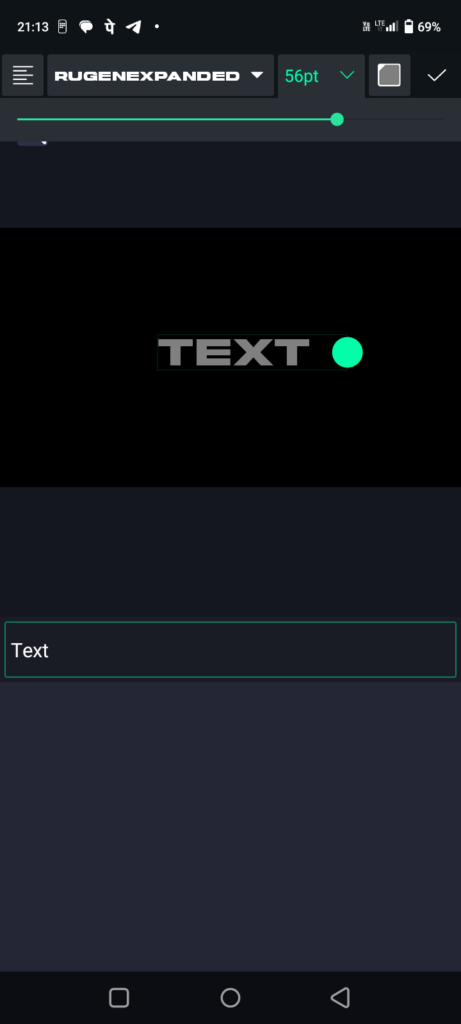
So, it’s that Simple Guys. In this way by following the above mentioned steps, you can easily Import any of your Favourite Font in your Alight Motion Project. I hope you guys found this article helpful…..


