Create Trending Biker Ai Image’s
Hello guys, welcome to our website Poser Editz. Right now at the Moment Ai Generated images are most Trending on the Social Media Platforms. For Example, to name a few, Biker Ai Image’s. These kind of Biker or Rider Ai images are Trending on the internet. Many of you might think using the Premium Subscription apps like Mid Journey can Create these kind of stunning animated edits. But no, you can also create these kind of Stunning images for you for free with the help of Microsoft Bing Ai Generator.
How to Create Microsoft Bing Ai Generator Account?
So, here you can also Create or Generate the kind of images according to your needs. For that you will have to Create a Microsoft Bing Ai Generator Account using Mail id. I have explained everything in this tutorial, on how to Create Microsoft Account and Sign in into MicroSoft Bing Ai Generator Account. Incase, if you have any doubts regarding the Sign Up Process, then please do check this video mentioned below.
After the sign up process, you will be introduced to the website interface like this.
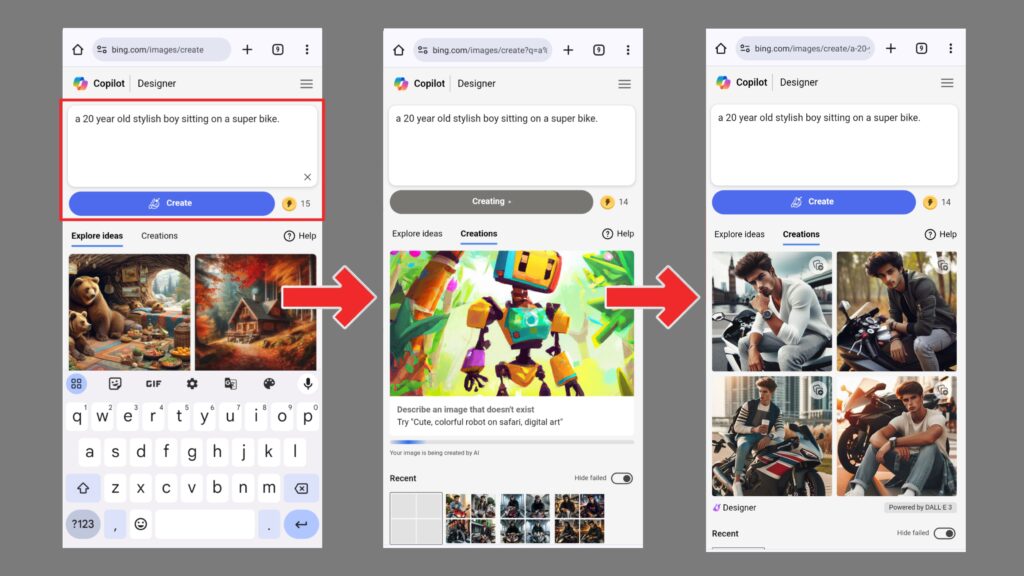
Here, in this message box you will need to type a Prompt. “Just give a brief idea to Microsoft Bing Ai like how you want the image to be generated.
for example: here i am typing a prompt like ” a 20 year old stylish boy sitting on a super bike “
After Entering the Prompt, ” Click on Create ” to Start Generating the Image’s. ( it might take a few seconds to generate the images )
At a time it will generate 4 images.
Click on the images to Check the Preview. If you have satisfied with the result, click on the 3 dots icon at the Bottom left Corner and Click on Download to Download the image’s.
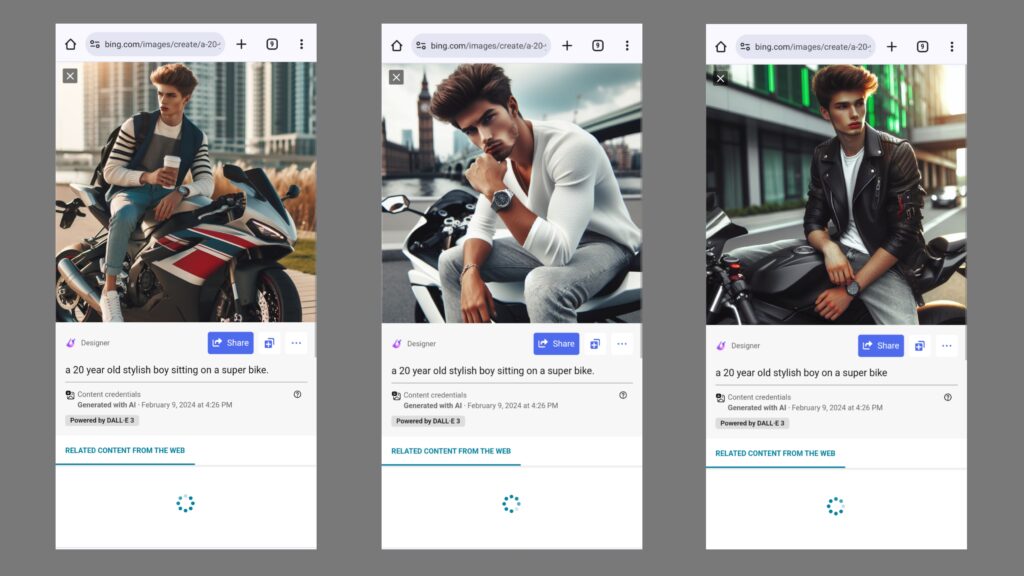
Incase, if you want to Generate more images, Click on Create again, then it will generate more images.
This Microsoft Bing Ai Generator can help you to convey your thoughts in digital format. These images can be used in your Tutorial’s to help the Viewer understand the Concept very easily. Let’s give a Big shout out to MicroSoft for Bringing Out this Outstanding Ai Generator.
So, in this way, by following the above mentioned step’s you can easily Generate Ai images according to your needs.


