How to Create your own logo like Marvel Studio’s
Hello Guys, In this article, I’ll be Guiding you How to create a stunning logo of your own like the most famous Marvel Studio Logo in Picsart Application with ease.
We all know, how famous and Stunning is Marvel Studio’s logo. So, if you wanna create your own custom logo exactly alike Marvel Studio’s, then you are at the right place my dear friend. In this article, I will be guiding you how to create it step by step to help you understand it better and also i will provide all the png’s i used in this edit.
We’re gonna use the Picsart application to Create the Stunning Marvel Studio’s Logo.
Step 1: Open Picsart Application.
Step 2: Select Background’s and choose the Black/Red Color.
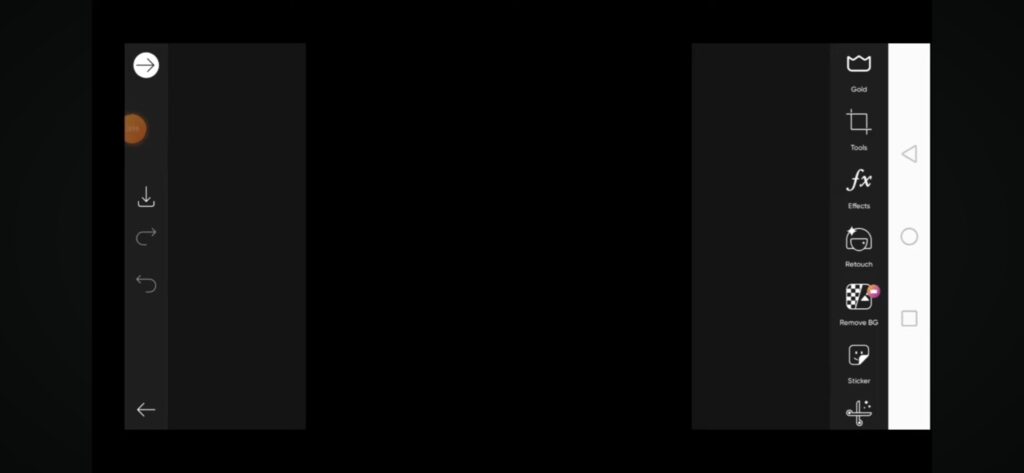
Step 3: Add this Png.
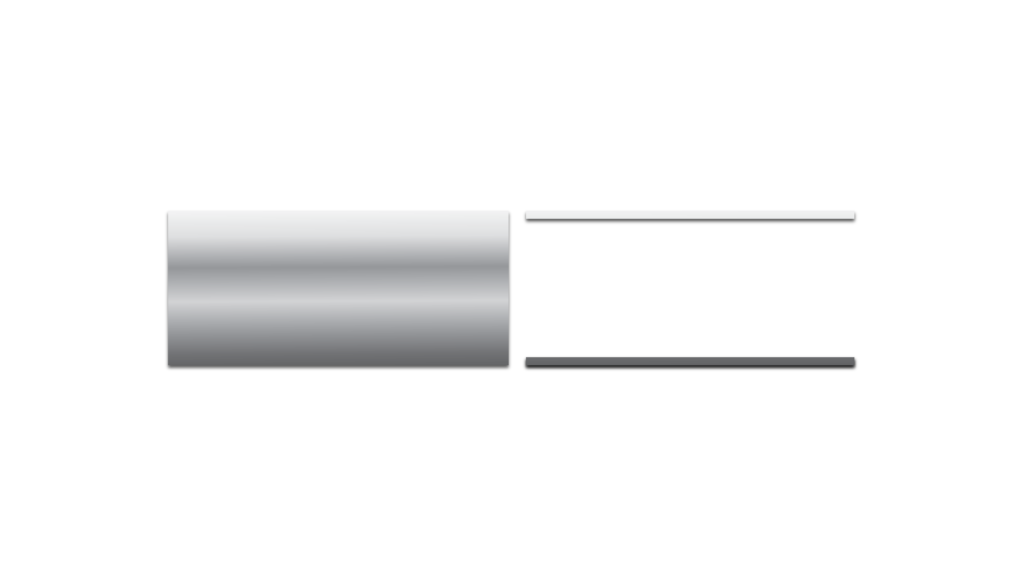
Step 4: Click on Text and type the Text.
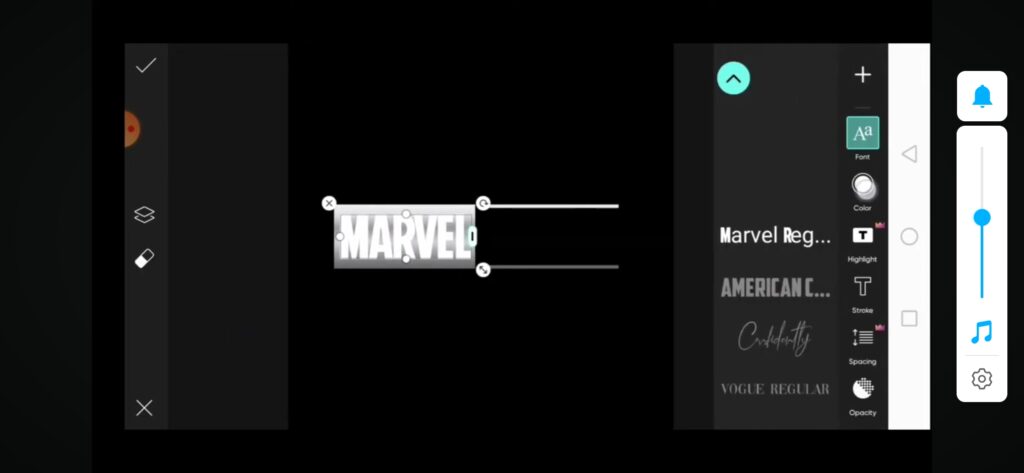
Step 5: Adjust the Text like this and select the text color Black(if you are using black background then use black color for the first text, if you use red background then use red color for the first text)

Step 6: Use the Marvel Regular Font for this Text.
Step 7: Add another Text & adjust it the same way.

So, that’s it, it’s done. (incase if you choose red background it might like this)

In this Way, you can easily Create your own custom logo exactly alike the Most Iconic Marvel Studio’s Logo.
Incase, if you have any doubts relating this edit, then please do consider to watch this tutorial
That’s it for the Article Guys, I really hope you learnt something new from this article.
Thank you so much for visiting our Website, i really appreciate it, see you again.


