How to Enhance the Quality of Image in Just One-Click
Hello Guys, welcome to our website Poser Editz. In this Article, I will guide you on how to Enhance the Quality or Increase the Quality of the Image, in just one click using the Ai technology.
As we all know, after Ai Technology came into the Digital World. It became so easy to do Complicated tasks, especially for the Photo editor’s and also for other digital fields. This Ai technology makes the Complicated works so easy in just one click.
Here, we are going to use the Picsart Mobile application to Enhance the Quality of the Image. Recently, Picsart has also introduced some new Ai tools like Ai enhance and Remove Bg tools. These Ai tools will come quite handy for users. with the help of these tools, the user dont need to put alot of efforts to do some particular tasks like Removing or Cutting the Background of the image, Imporving or Color grading the quality of the image. we can do all these tasks in just one click with the help of Ai technology.
How to Improve the Quality of the Image?
Follow the Steps mentioned below to achieve some great quality of the image.
Step 1: Open the Picsart Application.
Step 2: Click on edit a photo and Choose your photo that you wanna enhance the quality.
Step 3: Now, click on Tools and there you can Find a Tool called Ai Enhance, Just click on it to Enhance the Quality of the image. ( note: remember to turn on the mobile data, to avail this feature. )
Step 4: It takes some time to enhance the quality of the image.
Step 5: Now, move the slider to see the before and after.
Now, if you’re satisfied with the output click on ok.
Finally Look at the Before and After after enhancing the Quality of the Image.
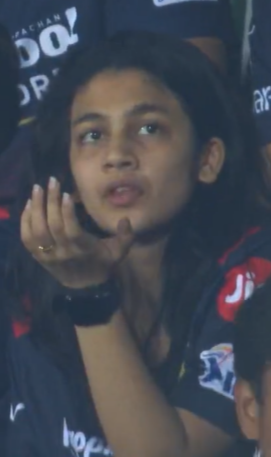

So, by following the above mentioned step’s you can easily improve the quality of any of your blurry images in just one click with the help of Ai technology.
Thank you so much for visiting our website guys, I hope you found this article helpful.


